For more information on the WISIGOTH project, please see the WISIGOTH homepage.
Installation
The WISIGOTH extension is designed to be used with Firefox. If you do not have Firefox installed on your computer,
you can download it from the Mozilla.com website.
To install the extension, launch Firefox, browse the current page, and click on the button "Install now" below.
The licence and terms of use will appear. Read them and click the agreement button.
The installation of the extension will start automatically.